 Startup:Using WinSCAN, open and run the Sentence Master setup (sentmstr.ws)found in the WinSCAN folder. Use the Mouse Control scankeys (#1-5) to open the Sentence Master program.
Startup:Using WinSCAN, open and run the Sentence Master setup (sentmstr.ws)found in the WinSCAN folder. Use the Mouse Control scankeys (#1-5) to open the Sentence Master program.
| Software: | The Sentence Master | Content: | Reading Lessons and Activities |
| Publisher: | Laurette Learning Systems,Inc. | Age/Grade: | Elementary, Middle |
| Address: | 110 East Spring Street Winooski, VT 05404 |
System Requirements: |
CD ROM, Microsoft Windows Version 3.1 or higher,SVGA, 32mb hard disk space |
| Telephone: | 802-655-4755 |
Sentence Master is a linguistically-based reading program that blendscomputer activities with print materials in three sections to help childrenlearn to read. In the first section, the student completes word activities,learning to recognize and spell new words. In the second section, the computerreads one of eight stories. The student then works through an interactivebook at his own pace. Radio buttons turn the pages, speak the sentences,and animate the pages. In the third section, the student is given a printstory booklet, similar to the computer book, to keep and read.
 Startup:Using WinSCAN, open and run the Sentence Master setup (sentmstr.ws)found in the WinSCAN folder. Use the Mouse Control scankeys (#1-5) to open the Sentence Master program.
Startup:Using WinSCAN, open and run the Sentence Master setup (sentmstr.ws)found in the WinSCAN folder. Use the Mouse Control scankeys (#1-5) to open the Sentence Master program.
Tutorial: With the story selected and the setup running, movethrough the word activities and story program exactly as you would usingthe mouse or keyboard. The "Word Activity" section of the programutilizes the mouse control, text entry, pause, and exit scan keys. Maneuveraround each screen using the Mouse Controls (#1-5), clickingon words, letters, and icons as requested. Use the Text Onlyscan key (#7) to spell words or identify letters, the Paws key(#6) to suspend the program, and the Mouse Exit key (#12)to quit. The "Read Story" section uses the remaining icons. ThePage Back and Page Forward scan keys (#10 and#11) turn the pages. The Ear/Sound scan key (#8) promptsthe program to read aloud the sentences on the page. The Jumper/Motionscan key (#9) animates selected objects on the page. The MouseExit scan key (#12) again is used to quit.
Design Rationale: The sentmstr.ws WinSCAN setup was designedaround the mouse functions and keyboard commands needed to operate thereading program. The scan keys selected closely represent these controls.The Paws scan key lets the user stop the program momentarily.The Text Only scan key is recommended because the user onlyneeds the alphabetic characters to spell or complete partially spelledwords. The Ear/Sound, Jumper/Motion, Page Back and PageForward scan keys duplicate on-screen radio buttons found in the"Read Story" section of the program. However, their presenceeliminates the need to reposition and click the mouse cursor, thus greatlyreducing the number of switch activations needed.



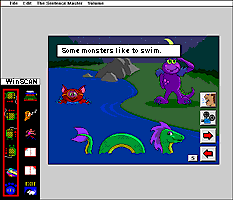
 WinSCAN2.0
WinSCAN2.0